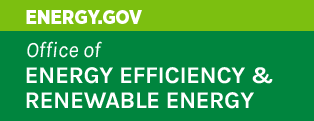Webinar on AFDC Tools and Resources Updates (Text Version)
This is a text version of the video for Webinar on AFDC Tools and Resources Updates presented on Sept. 25, 2014.
COORDINATOR: Welcome, everyone, and thank you for standing by. At this time, all participant lines are in listen-only mode. Following the presentation, we'll provide an opportunity for a question-and-answer session. To ask a question at that time, press star 1 on your phone.
I'd like to also inform everyone that the call is being recorded. If you have any objections, you may disconnect. Now, I'll turn the call over to our host for today, Andrew Hudgins. Mr. Hudgins, you may begin.
ANDREW HUDGINS: Wonderful, thank you, Sylvia, and welcome, everybody, to today's webinar: the Alternative Fuels Data Center Tools and Resources Updates. So we have three great presenters, Alexis Schayowitz and Stacy Noblet from ICF International, and Trish Cozart from the National Renewable Energy Laboratory.
The three of them today will be taking you through some of our latest and greatest updates to our tools on the database from the alternative fueling station locator, our log and incentives database and some of our new features such as our new CNG animation page on the AFDC. And as with stated this will be recorded so you'll all be getting an email when these slides are posted, the recording is posted and that'll be available on the Clean Cities webinar archives page.
So without further ado let's get into the content. I'm going to hand it over to Alexis.
ALEXIS SCHAYOWITZ: Thanks Andrew. As Andrew mentioned, today I'm going to talk about some recent and upcoming changes to the AFDC station locator, which you can see here in the screenshot. I know that for the most part those of you on this call are familiar with the station locator so I'm not going to spend too much time on the overall data and functionality. Instead I'll focus on what's new since our last station locator webinar last year.
So as a general overview this station locator tracks location of commercially available EPA alternative fuel, includes ED5 biodiesel blend of 20% or greater, compressed natural gas, liquefied natural gas, propane and electric vehicle charging. It covers both public and private station.
The database doesn't include residential fueling, which could be electric vehicle charging or CNG locations at home. Electric vehicle charging at multi-unit dwellings which would be apartment buildings for charging is only available to residents or at off road fueling sites.
ICF maintains the station locator database under our contract with NREL and we received new stations and updates from Clean Cities coordinators and stakeholders like you all on this call. Industry publications and websites, through users of the tool through the at a station and update a station button, fuel in infrastructure providers and industry associations.
We also contact or otherwise verify all the stations in the database annually on an established schedule. So stations are actually removed from the database if they're no longer available or are unreachable. But before we move a station, we do always confirm what the local Clean Cities coordinator is doing.
So let's dive into some of the recent enhancement to the station locator. This screenshot actually shows two different updates. The first is on the left. If you search for electric vehicle charging equipment, the results as far as the numbers on last year will appear as total number of locations and the total number of charging outlets.
So as I said in the red circle to the left here previously only showed the number of electric stations, not the charging outlet. As a reminder the electric charging station location still appears as one point on the map regardless of the number of charging outlets of that location. You'd have to click into the place page like this, station and local in Colorado to actually see how many charging outlets are available at that location.
So also looking at this place page, you can see the station locator now shows EDFC connector type and that actually is particularly relevant for DC fast charge locations. As you can see, this one is a CHAdeMO connector but you may see other DC fast charge connector types such as SAE J1772 combo or a Tesla connector.
As you may recall the station locator also lists current counts of stations by state. You can access this along with top AFDC toolbar by clicking locate station and then station data by state and you can see here in the red. This functionality has been available for some time but now it allows you to search just for public or just for private stations. Previously the count was a total of public and private stations together.
As you can see in this screenshot only public stations are selected. In addition, on the main station locator page the data or EVSC is now available, broken down by location and charging outlet.
You can see there's two numbers here under electric. Also new since last year is the free iPhone app for the station locator which you can download from the iTunes store. A link to the cell mode is available on the station locator page as you can see in red here. The app will ask users to find stations by fuel type access which would include both public and private, owner type and payment type.
You can search for station near your current location which uses the GPS on your phone or by searching via state or zip code or as you'd normally do with the station locator Web version. And the Indrid app is in development but there's also a mobile site for Android users in the meantime. The link for that mobile site—you can't really see it here. It's right above the download iPhone app here where it's circled in red.
Another new feature is EVSC network data now directly available through the station locator. The station locator now taps into the APIs for screen network on a nightly basis to download data. These include charge point link and FEMA charged. This interest stations on these networks are always accurately represented in the station locator. You will note that there are variations and formatting of these stations including some different and missing fields. That's just because of the differences in the ways that networks display their data versus how we do it in the station locator.
You can contact the networks directly with questions or changes to their station. You can also reach out to us and we'll pass along the feedback but it's important to note that ICF can't actually make changes directly to the network stations that are coming into the station locators. So we can't be as responsive as we typically are on that.
I also wanted to mention that we're talking to networks about adding new stations to the database and having additional automatic updates so stay tuned on that. Lastly as far as new features, you may recall previously that we were only able to update the database with new stations and changes once or twice a month. As of January 2014 the database modifications are formed on an ongoing basis. So basically that just means that you should see your changes show up sooner.
Please remember that we do have to verify station details before they're added or updated to the station locator. And the turnaround time does depend on the completeness of the information provided so it'll depend on responsiveness of the station or point of contact. So when you do report on these stations please provide as much information as possible.
And when you're moving a station please let us know why the station closed or discontinued to sell alternative fuel. That can be really helpful for our tracking purposes. On this slide you can see the different methods for submitting station updates and that includes add a new station and edit the station links and the station locator or emailing ICF directly at technicalresponse@icfi.com.
This chart is just a quick reminder of the fuel sysabec data available in the station locator. You can also refer to the technical response service questions a month that you sent out to Clean Cities coordinators and also posted on the Clean Cities blog for more details. I'm sorry. Andrew, can you take over on this slide.
ANDREW HUDGINS: Certainly. So as Alexis was saying and showed you, we have—we've incorporated some new tools and resources and data fields in the station locator. She highlighted some of the ones for EVSC. And what we're doing, we're working on currently is to add additional fuel specific search options. So while you can see that data on those place pages, you're going to soon be able to search by that data.
So let's say if you were a Tesla driver. I think most of us wish we were, myself included. But if you're a Tesla driver and you wanted to access the database and just search for Tesla, right now you can't do that while you can find those locations you searched. So we'll be incorporating a function that allows you to search just by connector type for those EVSC stations.
And then also for the other fuel, if you're looking for, say you want to use B100% biodiesel blend in your heavy-duty pickup or heavy-duty truck fleet. You can search by B100 and the same for natural gas vehicles. If you're looking at what size of vehicle can fit into a compressed natural gas station, you're going to be able to search just by those fields.
So improving functionality to help users get to exactly what they need to help reduce the amount of time that they need to plan and find these stations and they can get to doing what they do best.
That's going to be reflected also in the data download. You're going to be able to do field specific searches in the data downloads rather than getting a full list of all the stations in the database. You can search directly and get that information you need quickly. Those are going to be reflected again. We're trying to help users that may be interested in they've installed electric charging stations and that's what they're concerned about or those that's looking for specific fuel.
In the add and edit a station form, those are going to be fuel specific as well so just the information that you need to know for each of those fields, and then a couple of other ones we have listed here. And like Alexis said, we're working on an Android interface and a mobile app and for both of the apps for the upcoming Android and the existing iPhone app, for EVSC some still a fairly new technology for a lot of consumers.
We're going to do some FAQs to say this is how you use this type of charger. If you're running into this issue here's some troubleshooting advice from the networks and really putting that information in the palm of the consumer's hand versus having them go out and trying to find that information themselves really just more specific and useful information for each of these fuels.
And then the new fields at the bottom, EVSC pricing information, you'll start to see that coming up in the locator as that pricing information is made available from networks and from those other station providers that are non network that submit information to the AFDC. And so at this point I'm going to hand it over to Stacy.
STACY NOBLET: Thanks Andrew and thanks Alexis. This is Stacy Noblet with ICF in addition to working closely with NREL to maintain the fueling station locator. We also work with NREL to maintain the database of state and federal laws and incentives really to all fuels and advanced vehicles.
I wanted to take you through some of the latest and greatest year. And for those of you who visit the site often, you've already noticed a slightly new look. All of the features that we're used to seeing and using are still there but was quite a few updates and enhancements. So with regard to navigation, there's still the federal button which you can click into to see federal incentives and laws and the state button there.
Go ahead and click the state button. You'll still see the map which is much more user friendly than before. Moving right along I wanted to appropriately start with the what's new feature. The smaller screenshot to the upper left of this slide here is just the same page had before. There's a new right hand navigation, collapsed little menus there in the what's new section. We've got the recent federal actions which is always been a staple in the laws and incentives website that captures the executive order and rulemakings and some of the more notable federal actions.
But in addition, we now have a recent state update section. So I also show here a quick shot of just the first two states alphabetically that are showing. You can click into each of the plus signs to see the full description but this is meant to for those of you who visit the site often and want to understand what did we actually change recently, what's going on legislatively and new programs.
The information here is going to stand on the website for about three months, exactly three months. And as we find the information we'll flag it as a notable new or updated description. So recently we added some rebates from state propane gas associations for example, updated Arizona's HOV land exemption and flagged those as new or update so you can get an idea of what's going on.
Another way to see that information is to actually go directly to the state page here. This is just a quick example to show you using Maryland. You can see that we did the complete Maryland update and back in April. We generally review each state's information after the legislative session ends just to make sure we capture really the greatest there but of course we're always performing ad hock updates as new programs come online or changes occur outside of the legislative session schedule.
A great example here is the Natural Gas Fueling Infrastructure Grant Program that recently went live. We gathered that information, confirmed it and we were able to add it earlier this month. So you'll see the yellow flag to draw your attention there, same thing with the rebate program under the used facility and private incentive section.
And we also updated the MOU descriptions that are present in each of those states that are parties of the MOU. So that's an example of a notable update. And again like I mentioned these flags here similar to that list I showed on the previous slide will appear on line 4 of a period of three months.
I also wanted to draw attention to a new search function. We always have the category search looking at the tabs there on the top of the slide but a new feature is the keyword search. And to show how this works, a request that we receive from time to time is what is the list of utilities that are offering time of use rate specific to plug-in electric vehicle customers.
So just to clarify for those not necessarily familiar with time of use rate, it encourages plug-in electric vehicle users to charge their vehicle during off-peak hours to help manage demand. So to find that information we've got several different codes that you can look through using the category search but you can simply type in under keyword search time of use.
It'll pull up the resulting list here. For the purpose of this demonstration I sorted it by type so I could pull the utility incentive to the top and this gives you that list of incentives that we're aware of and maintain in the database.
Clicking into each link will expand the description and give you more of the details. You can also click on the view all button to see that list and then for an added feature for those of you who need to maintain the data in some form, there's a download option there. Download in a CSV file which of course opens in Excel.
Also I wanted to get into a couple more options that folks can use to access the data. There's a data download option now. I've provided the link there. That allows you to query the complete database whether you're interested in just specific fuels or technologies, specific incentive types, regulation types or download the complete database and it provides three data formats for you to use, one of them is the CSV file I mentioned and it opens in Excel.
You can then filter and sort however you need to depending on your use of the data. That link there also provides information about the data field descriptions. There are some codes that are used. It may not be obvious but descriptions are certainly helpful.
That's just mentioning the stations data presentation in API. API stands for application programming interface for those not necessarily familiar with it. And the best way to describe what this API does was direct to the laws and incentives. It provides a way for third party developers to easily access the laws and incentives data and pull it in automatically. And the main use here is for websites and applications.
So if you have any questions or if you or your stakeholders have specific questions about how to put this API to use if they're interested, then the team at NREL is particularly versed in this and can certainly help. And finally not necessarily a change to the data itself but we're able to take the anecdotal and more specific information that we maintained and learned as part of this process and combined them into policy case studies. That's also what we're calling technology bulletins. This grew out of a year in review feature that we used to do. I'll start with the policy case studies.
We have two available currently. One provides a broad overview of some of the voucher incentive programs that are out there at the state level. And then previous to that we focused on when is the revolving loan program that exists and that's specific to use. We were able to dig a little bit deeper and talk about Utah's program for those states that might be interested in developing something similar.
The technology bulletins are more overarching features. The more recent one we did is state fees as transportation funding alternatives. That's available on the website now and the other one is the 2013 year end review. You can expect to see a year in our review each year so the 2014 year review probably will be posted in early 2015.
Lastly I just wanted to mention that of course the AFDC in general is always changing, NREL is always finding ways to improve and enhance the site. And a lot of incentives website is scheduled to be redesigned in the coming months here so keep an eye out for something new and exciting and almost likely do a webinar to get you better acquainted with that.
Finally just to provide some content information for you, a grate over our chain resource for any questions you might have related to fueling station data, laws and incentives data. It's the Clean Cities Technical Response Service that ICF also manages, so feel free to contact us directly, technicalresponse@icfi.com.
There's also a voice mailbox that you can reach using the 800 number. And Alexis and I have provided our contact information for you as well. Feel free to reach out. We're always looking for feedback on the site, suggestions for some of those policy case studies, any tips you might have about how you're using the website and how we can better serve and I'll hand it back over to NREL and Trish please.
TRISH COZART: Hi, everybody. This is Trish Cozart. And for those of you that don't know me, I manage the Alternative Fuels Data Center here at NREL. And I'm excited to show you the first tool which is already live and launched, the CNG vehicle fueling animation and go through that with you all, and then I'm going to give you a sneak peek of the upcoming newly revamped vehicle search tool which should be live in the next couple weeks here.
I'm going to go ahead and do a live demo and get on AFDC. So first of all hopefully you've all seen this animation. The easiest way to get to it right now is from the homepage of the AFDC that's got a little rotator that takes you straight there. Once we take that rotator down and you're searching for it the best place to find it is under fuels and vehicles and natural gas.
When you get to the natural gas section under vehicles and maintenance and safety, that's where all the information about filling a CNG tank is as well. And besides the animation if you click on this link here, here's a written explanation of some the variables involved and then you can click and go straight to animation.
Today I'm going to mostly run through what is animation is, why we did it and how I think you could find this useful. So to start off, we built this animation because we discovered that one of the hardest things to explain to drivers and fuel providers and people in the industry is what's going on when you're filling your tank with natural gas. And that's true of people who are new to it and also even people who are using it currently.
And the simple explanation is that gasoline's a liquid and natural gas is a gas and they just inherently those two states of matter behave differently. And filling a container with liquid or gas, when you fill a tank with gas there's variables like temperature and pressure that play a huge factor into how much fuel actually makes it into the tank.
So the goal of this animation was to not get too technical in our explanation because we're aware that there's a huge range of variables that will change the final fill out come of a tank but we wanted to give a good simple explanation of what's typically seen out in the real world and let people play with two of the most important variables outside their ambient temperature and the bead of the fill.
So here's what it looks like when you get to it and you can see down here you can either choose fast fill or time fill. And you'll notice when I click from fast fill which is the typical way you drive up to the pump and fill it in five minutes time or so just like we're used to at the gas line, that the minutes down here on the time are now zero, one, two, three, four, five minutes and then we skip through this time warp here and then show what happens as the tank starts cooling because of the air ambient temperature outside.
Or you can choose time fill which is the typical way a fleet might fill when all their vehicles come in for the night and fill slowly—all of those tanks slowly over time. And you'll notice the timeline here changes from 0 to 8 hours, demonstrating that difference and the amount of time that the gaps is going into the tank.
Over here you have the choice of—we've given you three temperature choices, 0 are really cold outside, 70 which is the standard temperature that most CNG tanks are rated to and then 100 degrees, really hot. And then of course down here for people who want to skip reading and just watch the molecules bounce around you can speed up the animation.
So I'm going to go ahead and pick the worst case scenario you could have which is a superhot day and a fast fill situation and start it. You can see what's going on and you'll notice all the methane molecules come bouncing into the tank and the color of those molecules changes based on how hot or cold they are. Also they move faster based on the pressure so because it's a really hot day they're red and moving around like crazy and the faster they're moving—because it's hot and there's more pressure—the sooner it can fit into the tank.
So you'll notice also that we've got these nice graphs here that demonstrate what's going on in all of these three areas as well as explanations that hopefully you'll all have a chance to slow the animation down and read at some point. Over here you can pause it and if you are really curious about some of the assumptions we took when building this, this explains some of the sourcing and what other variables might change the outcome differently than what we've provided and you can get a little more technical information that way as well.
And lastly the thing I'd like to demonstrate on this is the embed feature. This is a feature that's also on our station locator. If you click here, you'll see that there's some HTML code and if you have a website there's an industry website for natural gas for your own coalition website or anybody else that you think is interested in this. you can take this piece of code, plop it into your website and it'll appear in your website as well.
The thing to note—a little word of warning—is right here where it says the width is 812 pixels. That's not scalable so we've made it a firm 812 pixels and that was mostly because to fit all of these explanations and everything onto this animation, we couldn't push it down any further. So just a word of warning, you really actually need about 812 pixels for this space on your website to have this show up nicely and look nice there.
So that's just a little overview of the CNG animation. I'm happy to answer questions after I finish reviewing the next tool which is the new vehicle search. So what I'd like to do first, let me see if I can get to the AFDC. Many of you know that we have a tool or two tools actually currently on the AFDC, the light duty vehicle search and the heavy duty vehicle search. And they look a little bit like this if you're not familiar where you can see the different vehicles available and sort by fuel or filter by fuel manufacturer class, etc.
And what we've discovered over the years of using these two tools is what got lost in the shuffle were the medium duty vehicles. People weren't sure whether they should go to light duty vehicle search to get some of those vans or go to the heavy duty search. So that was one of the issues we were seeing.
Another one was sometimes you might have a municipality or other people who are looking for a fleet who want to see the range of vehicles available for a certain fuel regardless of class or type. So we decided that we'd interview users and do some testing and come up with a new way that could physically combine these two searches into one and make it a lot more useful and robust for everybody.
So this is what it'll look like coming out very soon when you go to the vehicle search. It includes both light and heavy duty and from our user testing, what we discovered is that fleets especially most likely want to search by application type. So their initial way of viewing they have an application they're interested in. They're buying street sweepers or a trucks or sedans and up to they're looking for.
So you can search straight by vehicle type to get into the search or on occasion we also discovered another way that fleets and other prefer is sometimes they're a Ford fleet or they mostly carry vehicles from a certain manufacturer and they like to enter the search through that manufacturer as an initial filter.
And then I'll come back to the engine and hybrid systems in a second. I want to show you a little bit about what this might look like. so if I was interested in trucks and I clicked truck right now it's going to give me a choice of all the fields available for that class and type to start with. So if I'm just really interested in FFVs or propane vehicles I could select that. For example purposes I'm going to say I'm interested in all the alternative fuels.
This is also useful because it shows people hey, look. I didn't even know trucks came in those sorts of alternative fuels. So right away you can get some information. When you hit search you'll get to a cardboard view that looks like this and you'll notice you'll have filters n the edge that'll allow you to refine your search even more.
So if you decided I really wasn't interested in biodiesel trucks and ethanol trucks, I can filer that down. Or I actually wanted to see SUVs as well as trucks. I can start playing and you're really getting into the nitty gritty of filtering just like when you're finding shoes on Zappos or The Gap. It's the same idea using the filters on the right there.
So you'll notice that the manufacturers, we put them between light and medium and heavy duty because there's so many of them. The filtered list as you can see is very long and that was our solution for making that easier for all of you to handle all of those manufacturer names.
Another great feature you'll see is the list view. So you have this card view where you can sort them by cards and then the list view. You can get more of them on the screen that way and see everything that's coming out and then click this way and open or close once you want to look at. You could also compare multiple vehicles together, up to five and hit compare and there they'll be side by side.
And another feature that I think people will like a lot is the download features. So say you've gone through several sets of filters and you like that set of results and you want to use that for a report that you're doing or hand to a manager or whatever purpose you might have. You can hit download and that'll download that set of results to a CSV file that you can bring into Excel or something like that and manipulate the data as you choose.
So just to remind you that we'll be launching this very soon it's a matter of days, week or days, and we won't be putting out a bunch of press about it right away. It'll be a soft launch and go live and you may notice it when you see it up there. We're waiting to put out that hey everyone, go look at it until we've loaded the next set of vehicles 2015 and on of vehicles that are coming in. that usually happens in mid-October when we get all of those EPA information from fuel economy and etc.
So you'll see an email out sometime in October that announcing the vehicle search but don't be surprised if you see it up new and fancy before then. So that is all I have. I think we can open it up for questions and I can leave the screen up here so I can demonstrate anything both from log station location or either of these two tools that I just described for questions as well. Thank you.
ANDREW HUDGINS: Wonderful, thank you Trish, Alexis and Stacy. Sylvia I think we're ready to open it up for some questions.
COORDINATOR: Thank you. If you have a question press star 1 and just record your name clearly when prompted and remember to un-mute your phone before asking your question. Please stand by for the first question. Our first question is from Rebecca.
REBECCA: Hi. First of all I love the new vehicle search. That's fabulous and I love the medium duty vehicle. It's wonderful. I had a question on the—entering the stations on the station locator. At one time we were asked to send the information directly just to technical response first to make sure that the station wasn't in the queue already. Is that still true or should we go ahead and just enter it through the alternative fueling locator website?
WOMAN: You can send it to us directly. Regardless of whether you send it to us directly, technical response or you enter it through at a station, it's coming to the ICF team and we're going to verify it. So if you have a lot of stations to submit it's usually easier to do that via email and we can actually send you a spreadsheet. If it's just one or two feel free to do it through the at a station online. Does that make sense?
REBECCA: Yes. I think it was more they just wanted to make sure once it goes through the station locator section you have to give an official response. So it was just easier if we sent it to technical response but we can do it either way. That's great.
WOMAN: Yes, either way we should get back to you just to confirm we've received it and the outcome.
REBECCA: Okay, great. Thank you.
COORDINATOR: And our next question is from Dick Cromwell.
DICK CROMWELL: Hey Trish you've outdone yourself again, outstanding, a couple of questions. I think I heard you say that this could be custom to a stakeholder. For example we could use this—clean energy could use this for their customers to go help with their search. Is that accurate?
TRISH COZART: So are you talking about the CNG animation or the -
DICK CROMWELL: That whole Alternative Fuels Data Center. Didn't I hear you say you could capture that with code and put it into our own website and could that also done for a stakeholder?
TRISH COZART: Yes. So the application I was speaking of regarding the embedding was the CNG vehicle fuel animation.
DICK CROMWELL: Yes.
TRISH COZART: So yes. So if you look right here—let me pause it. Up here in the right hand corner where it says embed and takes that code anybody can do that. A stakeholder, you, anybody at all can take that code and put it in their own website and use it to help their customers, yes.
DICK CROMWELL: Well we did that and we didn't understand the 812 pixels so now that's we'll get that straightened out on her website. Number two, in the works is—the next question will be asked is where do I get these maintains? It's becoming a bit of a problem and we're slowly getting dealer converted and so on and so forth. Will that be included one of these days or is it already and I just don't know it?
TRISH COZART: I'm not quite sure which part of it will be maintained.
DICK CROMWELL: Here you have an alternate fuel vehicle. Where do I go to get it maintained? Not all dealers are certified. They're coming onboard slowly but will there be a button we can push to say where can I get this maintained? I've bought this street sweeper. Where does it get maintained?
TRISH COZART: We don't have the complete data set of that yet. I know that that's been talked about quite a bit but we don't have that data set available for those vehicles but I know it's an issue and it's a great idea.
DICK CROMWELL: Well anyway thank you. You guys always just outdo yourself and congratulations. This is a wonderful dance.
TRISH COZART: Thanks.
COORDINATOR: And once again everyone if you have a question press star 1. And there are currently no questions in the queue.
ANDREW HUDGINS: Okay.
COORDINATOR: Just got one.
ANDREW HUDGINS: Okay.
COORDINATOR: Stand by one moment. And with the next caller just announce your name and share your question.
SHARON HAWK: Sharon Hawk and my question is regarding the EV charger automatic updates from the network providers. We've had some experience here CMS charge point network that chargers show up as being public that aren't public and I'm wondering if there's any—do we just go through a reporting process to confirm with you they're there, not public so that you can update that in your site or is there—how do you go about doing that?
WOMAN: Sure. We can't actually update any of the data because it does get brought right into the station locator from charge point or on the other network. So there's—you can reach out to charge point directly with that information. If it's showing up in our database directly from the network and says public, then it would need to go—the feedback would need to go to charge point directly and you can do that or we can do that.
We can't make the change directly so we tend to just suggest that you go directly to the network to get those changes. If there are some charge point stations that are in the database that are listed as private and we maintain those but I don't think that that would apply in this case.
SHARON HAWK: Okay. I think it had to do with the way that they were commissioned and sometimes people who bought them for private use. It just listed them as public because they didn't know any better.
WOMAN: Right.
SHARON HAWK: Okay so I'll just report those directly then.
WOMAN: Yes, right. Thanks.
SHARON HAWK: Thanks.
COORDINATOR: And that was the last question in our queue.
ANDREW HUDGINS: Okay. Thank you very much and thanks to our presenters Trish, Alexis and Stacy. I think that was a great overview of some of our latest and greatest tools and updates to some of our existing tools. And as noted at the beginning, this is recorded, and we will have the recording up on the Clean Cities webinar archives pages.
As always with any of the tools and resources that we have on the Clean Cities and AFDC Web pages, please don't hesitate to contact us should you have any questions or the need for a particular more specific discussion on any of the tools that fit in our database. So with that thanks everyone for taking the time to attend and we'll see you on our next webinar.
COORDINATOR: This concludes today's call. Participants may disconnect at this time.