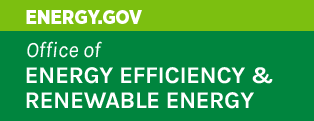AFLEET - 2023 Updates (Text Version)
This is a text version of the video for AFLEET - 2023 Updates presented on Aug. 9, 2023.
CASSANDRA SULMEISTERS: And now I'll kick it off to Andy Burnham.
ANDREW BURNHAM: Well, thank you so much, Cassandra. This is a real pleasure to have the opportunity to talk to the Clean City Coalition's Network. I'm going to share my screen and kick off the presentation.
And if you have any problems seeing anything, let me know. But hopefully, everything looks good. So today, I'm going to talk about the update of the AFLEET tool, the new features, and even some of the old hits so that if you're new to AFLEET, you get a sense what it is. And then if you're AFLEET master, you know what you can download on the spreadsheet, what you can do on the new online interface. There we go.
So the outline of the presentation is, I'm going to give an introduction to the tool. I want to go through in the introduction, what's in the spreadsheet, the basics, a little bit of our data, talk about some of the new features, highlight where we got the data, little bit of that type of information. And then I'm going to spend a decent amount of time doing demos, showing you how you can use, specifically some of the new features, for our Excel tool.
And then switch over from the PowerPoint to our website and show you the new online interface and the new tools. Then I might flip back, talk about just real quick some of our future work. We finish one thing and on to the next.
So if you're unfamiliar with AFLEET, it's a suite of tools. Currently, we have AFLEET spreadsheet, which was the original tool, actually released in 2013. So we're now at a 10-year anniversary of AFLEET Online interface, which we've expanded since its first iteration. And the Heavy Duty Vehicle Emissions Calculator, which is another online tool.
So I'll start with the introduction of what's in the key things of AFLEET, specifically focusing on the spreadsheet. So AFLEET tool examines light-duty, heavy-duty, off-road vehicle, petroleum use, greenhouse gas emissions, air pollutant emissions, and cost of ownership. We developed a tool for Clean City's stakeholders to do these types of analyses. One thing that we've added beyond the vehicles is infrastructure, which I'll talk about in the upcoming slides as well.
The tool contains 18 fuel and vehicle technologies. So typically, what users of AFLEET are doing are comparing different options. Say, for vehicles, they want to compare a baseline fuel to something new that they're going to purchase. So a conventional fuel is typically is our baseline.
So gasoline for light-duty vehicles. And then diesel for heavy-duty vehicles. Then we also have hybrids, gasoline, and diesel. And then plug-in electrics like, basically, electric vehicles or hydrogen fuel cells be in there.
And then alternative fuels like natural gas, propane, hydrogen. And then biofuels like ethanol, biodiesel, and renewable diesel. The tool is available at the AFLEET website.
I'm sorry. Working from home. The joys of one office. Sorry about that.
So AFLEET is available at this website. You can access the online tools here as well as HDVEC. And the spreadsheet too is linked there. And I'll show you that when I do the demo.
Specifically into the spreadsheet. So AFLEET started off as a powertrain comparison. So we had really three calculators, Simple Payback, TCO, and I'll get to it, the Fleet Footprint. And then we've expanded what AFLEET is capable of because of feedback from directors, coalitions.
Feedback is like hey, we're interested in doing this type of analysis, or this became important for our coalition, and we want to be able to understand how to do emissions or cost analysis. So the Simple Payback Calculator is oftentimes a starting point for doing vehicle comparisons. We started off with on-road. We added off-road.
So you can compare, basically, the incremental cost of purchasing an alternative fuel versus the conventional baseline. It also includes emissions as well. Those who are interested in digging a little bit deeper into the costs of ownership and thinking about the lifetime potential emissions, you can use the Total Cost of Ownership Calculator. Both of these tools have online interfaces. So if you prefer online interfaces, I'll show you how to use those later.
We also have an Idle Reduction Calculator. And then the tools that I have heard a lot from the coalitions that they use a lot are On-Road and Off-Road Fleet Footprint Calculators. So these are ways that you can take information from a fleet you're working with. So basically their inventory.
And you would get information such as their mileage, their fuel consumption, some information about the vehicle type. You would copy that into AFLEET into this calculator. And then this would give you the emissions profile of existing fleet. And then you can also look at new vehicles as well on a line-by-line basis, both for On-Road and Off-Road.
So getting to the new calculators, one is the EV Utility Rate Calculator. I'll dig into this in a couple slides. The next is the EV Charger TCO Calculator. And then something that's a little new, little old, we previously had an EV Charging Emissions Calculator, and we've renamed it to the Charging and Fueling Infrastructure Calculator.
So if you were part of FHW or applying for FHW funding for the discretionary funding, you would have had to use the AFLEET CFI tool, a standalone tool that was developed specifically for the CFI program from DOT. We basically created that based on what we had already done for AFLEET, but we created some new features. And then we rolled that into our Mastery Fleet tool so that those capabilities are here as well. And I'll talk about that shortly too.
So because we're touching on-- AFLEET touches on so many kind of different vehicles, so many different fuels, all kinds of different spaces. We need to pull data from lots of different sources. And where we start really is Argonne's GREET Model. So the team here that I am part of is well-known for developing the GREET Model, and this model is a life cycle analysis tool. You can see in the chart what this represents.
When we think about the environmental impacts of a vehicle, we want to understand not just the emissions from, say, the tailpipe of the vehicle, but, how is the fuel produced? What were the emission impacts of that? That's the left-to-right fuel cycle or well-to-pump.
You may also have the question posed to you for-- specifically, oftentimes, electric vehicles is like, what about the battery? What about the materials that go into this vehicle? Doesn't that negate any benefits you might get from the fuel side?
So we have a vehicle-cycle model that analyzes all the materials. What are the emissions impacts of embodied energy? So we take that data from GREET. And GREET is more of a research tool. We take it into AFLEET, make it a little more user-friendly.
Don't have to change so many assumptions. Only have to tweak a couple. So that's the real foundation of what AFLEET does for its emissions.
We have added something new to the tool. We had previously focused on this vehicle production side, the vertical part of that graphic there. Only light-duty vehicles because GREET 2, which is the model that generates those results, had only worked for light-duty vehicles.
Recently, they added a couple of heavy-duty vehicle models. And with that, I had to expand what they've done. So then worked on school buses or garbage trucks or transit buses and other things. So we took their data, worked on it to get it into shape, to cover all the vehicle types that we have in AFLEET. We don't have it for off-road yet, but that's the future task.
Another thing that Clean City Coalitions, the directors, have mentioned is renewable propane that is not in the tool. So one of the challenges is that we rely on GREET to provide our data for emission factors. And if we don't have that, we typically don't pick and choose random other places to get it.
But because this is something that was of significant importance, we decided to create a placeholder renewable propane feedstocks. So we have already renewable diesel. And renewable propane is basically a byproduct of that type of production.
So California Air Resources Board has done some, again, preliminary analysis on renewable propane, and they made just a rough assumption that they would expect the renewable propane results to be about 5% higher than those of renewable diesel. So we agreed with that assumption. We think that's reasonable.
And so if you're choosing renewable propane feedstocks, that's how it's based. We were looking to get a full sense of what feedstocks are available today. That information is really limited. We tried to reach out to some folks.
And I think that's just something we're going to have to improve in the future. So I think this is a starting point. If you're looking for new feedstocks, reach out to me. And we'll keep trying to, one, get the GREET team to do some analysis and then push that along.
Another thing that was a long-standing issue that we didn't have a used cooking oil for biodiesel. So we added that, too, because that was added to GREET recently. Next on the emissions side, like I said, GREET was foundational, the second pillar. The foundation is EPA'S MOVES model.
So we use vehicle air pollutant emission factors from EPA MOVES. And if you're familiar with the iterations of AFLEET, we've talked a long time about what EPA MOVES does for gasoline. And diesel vehicles, what it may or may not do for alternative fuels.
We rely on GREET and our own analysis to cover the alternative fuels, but we do use EPA MOVES for gasoline and diesel. And they are going to release a new version of MOVES. Unfortunately, the timing wasn't available for this one, but we'll get it into the next release.
Something that the Clean Cities Coalitions do and that we are happy about to take this data, we use the fuel prices from the Alternative Fuel Price Reports so that we have state-based data for public and private stations. So you can always enter your own data, I think, especially for cost.
Your analysis will be much better if you put data that's specific to your situation. We provide a lot of defaults, but they may or may not represent your case. We try our best to do that, but that's an important factor to consider.
So on to what's new, what's exciting. So I will do the demo shortly, but we made a big effort over the past year and a half to get a new design for AFLEET Online. Part of that was just creating new calculators.
Previously, the site, if you remember, it was green. We call it the green site, and it only had the simple payback on road calculator. So that's the one on the left. What we added completely new was the simple Payback Off-Road Calculator and the TCO Calculator. Because we were redesigning these, we decided to create, basically, common interface for all our tools because we plan to expand beyond this, and we will add more and more calculators into the future. So I will show you that in a live demo shortly.
So the next new feature that I'll mention is the EV Utility Rate Calculator. This calculator was developed with the idea of-- especially the coalitions. You have a wide range of-- you're covering most of the country. Also, even within a territory, there's multiple different utilities.
The cost of charging isn't as simple as looking at a gasoline station sign. You know that day. There's a lot of factors that go into the cost. So what we did is create this platform so that you can look at scenarios for charging.
I think the advice that we wholeheartedly agree on, whenever you're thinking about doing EV infrastructure projects, is to reach out to the utility. They can give you really great information. But this tool was meant to help in that process to be able to run scenarios yourself and understand what the potential costs are.
And I think that really, the impetus for this is thinking about commercial charging, public charging, fleet charging, where you're going to have to deal with demand charges. Demand charges can really increase the cost of electricity to be beyond maybe what the expectations are of-- when you're first thinking about lower cost electricity. So that's what we've created a visualization, which I'll highlight here.
And then talk about in the demo as well that we wanted to be able to show with the rate data, like, what times are peak, on-peak? What times are off-peak? What times are mid-peak? What time are you charging? And can you scroll through, look at different rates, and be able to see where a rate might be good for me, like, what the cost implications are?
Some of the key inputs are the rate type. So we use the United States utility rate database. That's effort that NREL has created this database of utility rates. So we rely on that.
In the Excel spreadsheet, we don't have every single rate. I think more than 10,000 rates, at least, in the database that are active, and that's too much for the spreadsheet. So we narrowed it down to the largest utilities in each of the states.
We have a cutoff factor that-- are you covering it? Say, at least 5% of the state's electricity for electricity, dispensing electricity. So we are thinking about an online tool that will be a little more, I guess, forgiving about where you are and what utility you want so that it allow you to search any rate that the rate database has.
Some other key factors are the charger rating. That's, again, going to really impact your demand charges. And then we have a charging period. So we've tweaked this a little bit in this graphic that you can choose the starting time and end time of your charging. And I'll talk about that in the demo.
And then some of the vehicle requirements of-- basically trying to figure out how many kilowatt hours of electricity that you are going to be dispensing. We are generating the key information such as for utility rates. What are your energy charges, your demand charges, and your fixed charges? We break it down into summer and winter months.
This is squishy for different utilities. They may or may not have summer months, which we could maybe call peak months, where prices are higher, or winter months, which are say, non-peak. They might just have the same price for all months. Basically, off, mid, and on-peak, those are really only for time of use rates, which can be important for, again, commercial sites. And even EV-specific rates oftentimes have this kind of time-of-use element.
So building upon that calculator and this work on, like charging costs, is that it's not just the electricity rate that determines your cost. It is really important. And especially, if you have demand charges that can be a really key factor. But we wanted to be able to examine not just that cost, but also the capital costs, such as the equipment or any make-ready infrastructure costs, and then any annual operating costs for the charger, like maintenance, communications, warranty, any host site costs as well. Just highlighted there.
So we use also this EV Utility Rate Calculator in the background a little bit, and you're able to enter some of that data, too. So you have that capability to determine the rates, but also enter this charger-specific data as well.
The final new thing that we added is the CFI Calculator. So as I mentioned, this was originally developed in collaboration with the Joint Office for the FHWA CFI program. So we have the stand-alone tool. You can access on the AFLEET website for those proposals.
But again, we wanted to implement this into AFLEET so that you could still have that capability. Maybe the CFI program goes away in a couple of years. So it'll still be here to use. It's still using the same platform that we had for our EV Charging Emissions calculator.
The idea is to look at how are the chargers or alternative fuel stations being utilized, trying to understand what vehicles or putting assumptions on what vehicles are using them, and then backing out the emissions based on the vehicles that are using, how much fuel is being dispensed. And then we do our calculations for the vehicle emissions from the tailpipe, as well as our GREET upstream emissions to generate values. And then we're doing this to-- we get not just the emissions of how much emissions from using-- I don't know-- a million gallons of GGEs of CNG from a station.
But we're trying to compare it to a baseline. So we want to compare it to a gasoline or diesel counterfactual. So that's how we estimate the benefits. We're saying, if you had instead not use CNG, let's say it's a school bus, you would be using diesel fuel. So what would be the emissions of a diesel school bus for the same amount of fuel that you're using for this CNG bus or propane bus or whatever it might be? So that's how that calculation is done.
So now, I'm going to get to the demos. I want to highlight the new stuff. We have demos of our old tools and have a user guide as well. So if you ever have questions about that, that's a good place to go.
So I walked through some of the key things, but I'll do this in just a little more detail for the EV Rate sheet. So this is a standalone sheet, like the footprint sheet, where you have to actually go there to do all the inputs. And actually, all the outputs are here, too. We have it so that you can do up to three rates at a time.
You don't have to do three. You can do one. But the key inputs are the ones I'm showing, and I walk through them. But one of the things I wanted to highlight on rate type is that we have commercial, residential. And so those are from the utility rate database.
And then we also have a custom rate. So you see the rate type is in blue. It's a hyperlink. You can go and adjust the rate specific to your scenario. So if you wanted to dig into those details, you would enter that information.
What's the off-peak summer charge? What's the off-peak winter charge? Are there any demand charges again, off, mid, on-peak for that, any of the time of use?
So it gets complicated because there's a lot of complexity to utility rates. And that's why we wanted to create this and create this platform that you could do this yourself. But if you want to dig into those custom mixes, you can do that.
The next thing that I highlight is charging strategy. So again, highlighting thinking about demand charges. There are different ways to potentially reduce your demand. So we created a feature.
Basically, there's a toggle. It's either unmanaged or managed. Unmanaged means that your charger-- you plug it in at the starting time. And then whatever power rating that you have set, it just works to fill the vehicle or vehicles as fast as it can.
What we created with the manage scenario is thinking about throttling power. EVs have this capability to spread the charging over a wider period of time. So what you can do is say, well, our charging scenarios, we're going to be plugging in this fleet vehicle. Say, it's a school bus at 6:00 PM. And then we need to unplug it at 5:00 AM.
If you click Managed, you will then spread all the charging over that 11 hours of charging there so that the power is no longer going to be that max 50 kilowatts. It might be, say, 10 kilowatts or something lower. So your demand charges are going to be reduced by that kind of management of your charging scenario.
And then I mentioned some of the other assumptions of, how often are you charging per week? How many vehicles are you charging? Some of the parameters to figure out how much electricity are you dispensing, we're thinking it on a vehicle side. So you enter the mileage. And then you have the EV electricity use.
So how many kilowatt hours per mile? You can multiply 30 times 365. That's your annual mileage. And then you multiply times this fuel consumption factor. And that's how many kilowatt hours annually.
There is a little note. You can see that little triangle in that, where the 1.7 is. That gives you some numbers, but there isn't a bunch of defaults there.
But you can see the note and see the rough number, if you just wanted to pick something quick. That passenger cars are 0.3. I think 1.7 is a school bus. And so on different factors for different types of vehicles.
We developed this tool, and we used as a baseline of this. The structure was a tool that the California Air Resources Board created. And we liked some of their features, so we took it into this tool. And one they had was helpful comments, which I've never had in any AFLEET stuff, but I like this. Some of it is just default.
So if you choose Alabama, you get the default rate for Alabama just in this thing. But the other ones are telling you, how long it will take to charge if you are potentially using that managed charging scenario? It's telling you how much are you throttling down.
So if it's 100%, you're not throttling at all. 14% would be you're cutting that max power by a very significant portion by almost 85%. And then this is like one of the things that can get tricky when you're doing these charging scenarios, is that you might have some errors.
So let's say, you only choose a charging period from 10:00 PM to 11:00 PM. So just like 1 hour. And you have a school bus. And you have a level-2 charger. You're not going to be able to fully charge in 1 hour with a level-2 the school bus. So we give an error that says that you're not going to be able to do this fully charged, estimate what percentage of the full charge you would be able to get so that you can at least see, like, OK, hey, I need to maybe tweak some of these parameters to get a better result.
Here is the visualization that we created for the tool. Here, we see it's a lot, so I'll break it down piece by piece. So at the top, we have summer peak rate months. And then the winter, non-peak rate months visualization.
So we see the time of day. And then energy and demand. So the energy and demand are basically calculations to figure out, OK, based on the scenario that I chose, I'm going to be dispensing, or the charge is going to be dispensing, in this case, 26 kilowatt-hours from 6:00 PM because I think we started there. And it's going all the way till touching 5:00 AM. That's when it'll stop.
And then there's going to be demand charges. So we had previously had like say, 50 kilowatts. We might be cutting that down a little bit based on the parameters. Just a slight reduction in this scenario.
So here, you can see with the kind of coloring that we have on-peak, mid-peak, and off-peak colors. That, like, OK, I'm charging that 6:00 PM, 7:00 PM, 8:00 PM. For energy is 1 hour of on-peak at 6:00 PM, 2 hours of mid-peak, 7:00 and 8:00 PM at mid-peak. And then nighttime charges beyond that.
So if you are able to schedule charging and say, OK, maybe I should start at 9:00 PM for this rate. Same thing for the winter. That's all off-peak from slightly different times. You can see the complexity of it. And then we show the calculations.
What percentage of the time are you charging on-peak, mid-peak, off-peak? Here, just for clarity, like you see, zero summer months and 12 winter months. So this can be sometimes a little confusing.
The utility, basically, is just saying that we have no-- we don't differentiate between summer and winter. Just all months are non-peak. So all the calculations are done in this quote "winter side." And that's where you kind of see the differentiation of the on-peak and off-peak charging.
The next is get an output, and it shows you how much energy is dispensed, the max monthly demand, charge time, and charging period. So you might see something weird like in this example. The charge time per EV is 70 hours, but you're charging periods 11. That's in those scenarios where, like, oops, I don't have high enough power charger, or 70 hours is too long. But yeah, you could extend your charging period, or you can have a higher power charging, basically, to adjust those.
And then it summarizes the cost, energy charge, demand charge, fixed charge, sums it up to your total annual bill, and then gives you a cost for amortized cost per kilowatt-hour. And then you can look at the bottom if you do all three rates. You can go look down and see how they differ for the peak months, non-peak months, the annual total. See how it compares.
Next, I'm going to go through the EV Charger TCO Calculator. So here, you're going to go on the input sheet. That's near the bottom of the input sheet, where you're going to enter this data. So you're entering the number of chargers, the charger rating.
So we do it a little bit slightly different. This is similar to our EV Charging Emissions Calculator that we have previously, is like, how many sessions per week? What's the charge time average for the session? And then we're doing a lot of the cost stuff, is the specific kind of capital cost for the charger, if there's any incentive.
Infrastructure costs, we have defaults for that. And then we do incentives there. It's a percent of cost because we've seen that in different places that it's-- sometimes it's like dollar amount. Sometimes it's up to 25% of the infrastructure or something. You can enter it that way.
The other thing I'll mention is the fleet charger type. So you can see the charger types that we have. We have different scenarios. We have residential level 1 and 2, and we're using default light-duty vehicles.
But you could, again, adjust utilization, charge time, all the other parameters to represent whatever you want. And then we have publicly accessible level 2 DC fast, a 50 to 100 kilowatt, 100 to 300, and then 300 plus. Again, you can tweak the charger ratings in the column to the right.
And then for the fleet chargers, we have all our heavy-duty vehicles. And you can use that dropdown to choose between level 2. DC fast, 50 to 100, DC fast, 100 to 300, DC fast, 300-plus. And so the default numbers, especially charger costs, infrastructure costs, are going to change based that your charge time is going to change too because you see at the bottom.
You have a combination long-haul truck and so in the background data. We're estimating, OK, a combination long-haul truck is driving 150,000 miles a year. And if you had a 50-kilowatt charger, you basically need to charge all day to fill it up. So you're going to need potentially something different for that one. So that's just something to be aware of.
The next assumptions are around these operation costs, like warranty, maintenance, communications, host site access. We have a default lifetime for the charger, default lifetime for the infrastructure, and a discount factor. So we're amortizing all these costs over the lifetime of both the charger and the infrastructure.
And I spent a lot of time on the Utility Rate Calculator. This has a very similar input. It's on the input sheet. Instead of having you enter all of those specific cases, so there's like 13 different charger and vehicle-type combinations, we said, OK, let's group them up residential, publicly accessible, and fleet.
So you could just enter a little bit simpler structure of, like, OK, I want to do three rates, but I'm don't need to enter them multiple times. We had one feature here rate structure. So oftentimes, you'll see basically 2 to 3 different rate structures that we see, and maybe it depends how you want to think about EV. But either flat or time of use.
And I think I've talked a little bit about that. There's a glossary at the end of this presentation. So when we share that, you'll see all this terminology have definitions of what all this means. Because even me, I had to get up to speed on all this electricity utility jargon, and it takes time.
But basically, this allows you-- you can change it and you say, I want to look at three flat rates or three EV rates if they are available. Typically, there aren't. But you can change which type of structures you want, and the dropdowns will give you the proper rates based on those scenarios. But this will let you see, like, OK if I use a flat rate, and then my costs are going to be this.
But if I go to time-of-use and I'm avoiding this peak times, I can potentially reduce our costs there. And then hey, there's an EV rate that's specific for us. Great. Let's see how that works in our scenario.
So you can do that on the input sheet. Still have that same charging strategy, and then the start time, and end time. I think I didn't mention this fully in the other one, is that you choose the start time, and that's definitely when you start. End times a little squishier because there could be examples where you, again, have a very high-powered charger.
You start at 8:00 PM, and you have just, say, a car, and you don't need them. You don't need that full 11 hours or however many hours to fill up that vehicle in an unmanaged scenario. It's going to be done in maybe an hour or 2 hours or whatever it might be.
So that is just something to consider. You're not necessarily always charging that full time, but it'll be a cut-off time that, like, OK, hey, I do have to stop. I'm going to unplug it this time. So just be aware of that. Those charging periods represent how much electricity and how much time you have to do that.
And then after that, you go to the Charger TCO Outputs. We provide a levelized cost of charging, similar to what we saw for the EV utility rate. But this isn't just the electricity cost. This is all the cost.
So this is your charger equipment, your charger installation, any annual warranty, communications, host site access, so on and so forth. All the cost divided by how many kilowatt-hours you dispense over the lifetime of the charger. So you can get maybe a full amortized all-in number for your cost per kilowatt-hour with this value.
So that that's an important factor to understand, that it is different than just the utility cost. So hopefully, if you have any questions, we can try to clarify that. Hopefully, that's somewhat clear.
So how is that calculation done? Well, it's using this next table. So we see each of the different 13 different kind of charger types here from left to right. And then we see from top to bottom and right one the different costs for each of the scenarios.
So for a residential level-1 charger, the cost is very minimal, $380. And the only other real cost is electricity. It's the energy charge and a fixed charge as well. But then you start going to public accessible charges, and you might have something like host site access that you have to pay for that spot. That's something different.
And then you go to Fleet, and you might not have host site access. But you might have demand charges there, and you see that in rate 2. The demand charges pop up for that rate. But then rate 1, there's zero there.
And then you can compare from top to bottom. Like, hey, which one is better? And it can be complicated, like in some of these. Oh, the residential rate 1 looks better than rate 2. And then rate 3 is even worse.
So you can start to see how much each of these variables can matter. And let's see if-- see an example-- similar charging, but we see the impact of demand charging here that this has no demand charges. Here, $500,000 total cost of ownership. You have a charging scenario.
With demand charges, you're adding another 400K. And all the other costs are, yeah, it's maybe 400K in that ballpark more just because of the different rate. And so obviously, you'd want to talk to the utility, but this gives you a sense of the importance of that.
And then we also provide charts. Some of this can be a bit much because there's so many different costs. But you, at least, have it in a table, and you can see each of the individual pieces, what's the key driver for this rate.
But we also created this detailed platform. And then we thought, hey, it'd be nice to have a little more simplified version so that you can see at a high level. What are the electricity costs? That's in green.
What are the operational costs? Again, those are communications, warranty, and maintenance, so forth. And then the bottom is your capital cost. At the bottom there. And so depending on the charger type and your charging scenario, all these things will vary.
I'm going to switch over to the online tool, give a quick demo of that. We got maybe about five more minutes of that. Maybe before I do that, I'll just talk instead of flipping back and forth because we're running short a little bit on time. It's future tool development.
I mentioned this very briefly that we're going to add MOVES4. That's supposed to come out this fall. So that'll be a big update. GREET comes out in the fall. So we'll add GREET to the tool.
And then we've been working on the Utility Rate Calculator, the online version of that. So that's more likely to come out in the near future. Maybe even before AFLEET 2024. We'll see on the timing. And then after we finish the Utility Rate Calculator, we'll work on the EV Charger TKO. So we'll have a nice online interface for that as well.
So I am going to quickly switch over to our Home page. So you see all the tools we have here. I mentioned AFLEET CFI, but AFLEET Online. The whole suite of tools is here.
If you want to download the spreadsheet, you can go to this website. You click here. If you've never downloaded it before, you will need to sign up for the website. And then it'll spit you back here to download it. After that, we have a User Guide and then AFLEET Version History as well.
So AFLEET Online, we see it loading. It's pulling all the data. So now, we have our three tools. Previously, you would just work on the Payback On-Road. Now, you can choose each one of these tools to go forward with to run.
The button gives you a little bit of, like, hey, what kind of information do I need to enter? There are more details, but it gives you a sense of it. And then it says what the outputs are in these bullets, what's going to come out of this.
So I'm going to start with the Payback On-Road Calculator. So what we redesigned was having the inputs on the left-hand side and the results on the right-hand side so that you can relatively, instantaneously see how changing assumptions changes your results. This will be the first time where this is public. We'll see speed.
But we are basically choosing an option, and you see it flash a little bit. It's thinking. It's doing the calculation and giving you the results. So I just do the easiest thing. Let's pick all the powertrains for a passenger car and see what the results are different. But you go through this, and you would want to potentially tweak assumptions.
So if you go to school buses, you see it refreshes. You're back to square one. And then you could go instead of clicking on and off for all of them. You can choose-- well, want the EV.
And then I'm interested in a diesel hybrid. And I'm interested in propane and CNG. So you can click on and off with these options here. And you see on the right-hand side, they come on and off.
And then you could also see-- well, if I change this, I have an incentive. It's no longer $100,000 for my school bus. It's going to be closer to 150,000. You see instantaneously the payback go.
And so you have to keep an eye on it first. EV was 16.7 years. And then going down to about four or so years. When you enter Maintenance and Repair, there is a little bit of formatting stuff that took me a little bit to get used to. It's fixed decimal, so it's only these to the tenths.
So you would enter 0. And then I want to do 55. It adds that way. So that's too much. But you can see how you can enter it like that and then tweak those assumptions.
Fuel prices can flip between public and private. So if I say, that's no longer the price, I think it's $3. But you come back to it and like, well, I'm going over this. Wait. What was the default?
So there's a little Revert button. And you can click the Revert button. And it will give you the default if you realize, like, hey, that numbered-- I don't think that was a good number I put in.
And then the fuel production assumptions. So depending on which vehicle powertrains you selected, you'll have dropdowns for them. Has sometimes because there's a lot of acronyms. You might be, like, hey, what does that mean?
So we add mouseovers to explain what that means. And our MSW, Municipal Solid Waste. I mentioned propane was added. We have fossil propane. And then soy and canola as additional options.
If you're doing any grid stuff, you can use the default average US mix, or you can pick the utility that's representative of your area. You can use the map also to kind of like, which region am I in? So I'm Chicagoland. So I'd be RFC.
We may tweak that so that defaults to your specific area by default. So it might be something we'll tweak in the future iteration. And then you can also enter user-defined mixes, where you're entering specifically the number of grid that you're doing.
So say, my grid is 50% natural gas. And say, 50% renewable. You zero those out. That one's grayed out, and you get the total.
So that's it. With that, I will show you that you can export the file. So export it. And you will see that all your assumptions, that's AFLEET spreadsheet. All your assumptions goes straight to the results.
But all your assumptions, what did you choose for fuel options? What did you choose fuel prices? Which powertrains did you choose? So that you can save and have that handy in a spreadsheet.
You can also save to your cookies this project. So if you clear your cookies, it'll be gone. But test school. Save it. And then you come back later. And I want to load test school. And I can load that scenario.
I'm going to real quick because I know we're running out of time, walk through the other tools. The platforms are very similar. One thing that you'll notice that you may or may not like is, say, you're in a tool like this, and we come back to where we were.
But say, I wanted to go to Google. You're going to get a message to say, hey, you may not have saved. So just warns you before leaving so that if you come back, you have either saved it, or you just, like, yeah, I'm ready to leave.
So I'm going to go Payback Off-Road. Platforms are the same. I don't have to spend a lot of time. It's just similar powertrains on here. You'll see I missed that hover on a powertrain abbreviation to view the full name.
So I know a lot of people get overwhelmed with all the abbreviations. So I forgot about that. Here, you can highlight over. What does this stand for?
HEV is Gasoline Hybrid Electric, and the V is Vehicle. EV, All-electric vehicle. FCV gas is hydrogen Fuel Cell Vehicle, so on and so forth. Each of those, you can highlight and see what they mean. We have other mouseovers and other places as well, depending on which powertrains.
You also may see something like this, where you'll get no payback. There will be a little message, and it will explain what no payback means. AFV annual operating costs are greater than baseline annual operating costs, or that the payback maybe is more than 30 years.
So it will show you little messages like that you can mouseover and get a little more details. And then you can also click. What is a simple payback mean? We give an example of that.
Finally is TCO. Platform is the same. It's just the only real difference here, is that you're doing 15. In this example, 15 year total cost of ownership. You can tweak that. The values will change. All the emissions are lifetime for on-road and off-road, their annual emissions.
You get a little bit more into the details with some of the other costs, such as insurance, license, and registration. These are supposed to be based on your state, but they may not be most up-to-date. So you should again always tweak that.
Insurance, we have a liability, which is dollars per year. And then physical damage is based on the value of the vehicle. And same fuel options based on what you chose.
So that's all that I have. I know I went a little long. There's not a lot of time for questions. I have to thank all the people who worked on this one, our sponsors, Margaret Smith. My supervisors helped me at Argonne, Marcy Rood and Joann Zhou.
And then Noah Song, David Sandoval, Eric Pfister, Arijus, Andy, Pam, Victoria, Natalie, Lissette, Zack, Kyle, Omar, Tyler, all helped get the online or the spreadsheet working. It was a huge, huge effort, and I'm very, very thankful for everybody who helped. And I can stick a little bit longer if we do have a few minutes for questions. I'm happy to just to--
CASSANDRA SULMEISTERS: We do.
ANDY BURNHAM: After. Yeah.
CASSANDRA SULMEISTERS: Yeah. Thank you so much, Andy. That was great. We have a few questions in the chat. So I'll start with the first one from earlier in the presentation. And that is an academic question.
But LCA models can be sensitive to supply-chain assumptions. Does the current GREET Model incorporate supply-chain changes that may have happened following COVID? Or does it more closely model pre-COVID conditions?
ANDY BURNHAM: It's a good question. So GREET, like AFLEET, has-- GREET has way more assumptions into each of these pathways than AFLEET does. We simplify it. They don't deal with cost.
So yeah. I mean, they're looking at efficiencies, distances of transportation of fuels, and things like that. And those assumptions get updated when we have better data. So some things are annual updates, like electricity mix information and projections. We get that from EIA's Annual Energy Outlook, and we update that each year.
And then other assumptions are adjusted because some researchers on our team is focusing on that. And it's going to give you better data. So I think the short answer is that, it's probably more pre-COVID because there's just a ton of assumptions, and we haven't updated every single assumption.
But it's not so because it's emissions and energy-focused, it won't be as impacted. Maybe on the cost side, like AFLEET is. And we update. We just update it now. So it's about as updated as we can make it.
CASSANDRA SULMEISTERS: Thank you. Catherine is wondering when the model will be updated to include new rate schedules.
ANDY BURNHAM: Yeah. So the rate work was just a huge, huge effort to take it from the rate database and put it into a format that we could use. So we downloaded the rate database and did our work. And then we were going to update it before the release.
End of December was when we downloaded the first cut, and we were going to do it in July to update that. And we realized there were some problems with the US rate database, so we reached out to NREL. And we weren't able to resolve the issues with their database.
So I think that's something-- will be an annual side of updating. So we'll try to be on top of that and try to make sure that we're getting the right rates. And if you guys have feedback, like, hey, these rates are one year off or something like that, we can try to make sure that we're doing a good job of coordinating that release. But that is somewhat of a challenge, is that rates can change year by year. But that's a good question. Really good question.
CASSANDRA SULMEISTERS: Thanks Andy. Paul Wassel said, overwhelming but really exciting. So thanks, Paul. And then last question. Matt said, I noticed that in the CFI, the low, medium, high default selections have the same weekly utilization and charge time assumptions as in the previous version of AFLEET. Shouldn't we expect higher utilization numbers as the numbers of EVs increase?
ANDY BURNHAM: Yeah, it's a good question. So we updated this new feature. So there's a level-2 charger. And then you can have different venues there for level 2 in DC fast. We kept the defaults there the same.
And then we worked with the Joint Office of Energy and Transportation on the CFI portion. And so we do have level 2 in DC fast chargers in a more simplified version. I don't know if I can show this quickly.
But I guess the point is that we have for that a little bit higher utilization. It's not necessarily because they're being utilized more. It's around downtime. So that was one of the things we were collecting data on what the downtime was of them.
And so the CFI chargers were supposed to-- they're not supposed to have the downtime that other chargers are going to have. So the amount of electricity dispensed for CFI tools or CFI chargers might be higher, but that's a good point. Those two aren't expressly-- we didn't make them the same. We use two different data sets because we're using average charging time, and session time, and stuff like that.
So it is a good point. It's just that data is really hard to get, even like the data for CFI. I didn't get it. I had to rely on someone from the Joint Office to analyze this data set and give it to me. I've relied on coalitions before to help me get some of that data because just finding the public is really hard.
But yeah, any suggestions like this. Any constructive feedback, unconstructive feedback, anything you see, like the tool is wrong, or there's an error that comes up either online or Excel, we have AFLEET email. You can email me directly. We want to fix that stuff. We want to take your feedback.
Anything that you see that either is with the existing tool, or you want to see in the future. Getting your feedback on what's valuable, what's not valuable is really, really important, and we want these tools to be helpful for you. So your feedback is so, so important.
CASSANDRA SULMEISTERS: Thanks, Andy. And I guess on that note, we'll take one. This last question that just came in the chat, it says, do you have plans to include a higher power level chargers?
ANDY BURNHAM: So we have set it up where we have categories of chargers. We bucketed them into different levels, 50 to 100, 100 to 300, 300-plus. So 300-plus could cover anything. Plus, we have default information that's estimated for 350-kilowatt chargers.
So as we get better data on higher power chargers, yeah, we can either update our categories, or think about how to deal with that as maybe that changes with the marketplace. Good question. Yeah. Again, feedback on that's great.
CASSANDRA SULMEISTERS: All right. Well, thank you so much, Andy. I really appreciate you staying over to ask some questions or to answer some questions. And thank you, everyone, for attending today. And hope you have a great rest of your day.
ANDY BURNHAM: Thank you.
CASSANDRA SULMEISTERS: Thanks. Bye now.