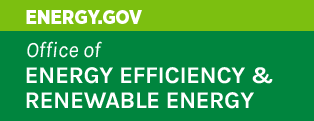Introduction to the Charging Hub Economic and Costing Tool (CHECT) (Text Version)
This is a text version of the video for Introduction to the Charging Hub Economic and Costing Tool (CHECT) presented on April 24, 2023.
CASS SULMEISTERS: All right. And now, I'll introduce today's webinar and our speakers. So today's webinar will feature an overview of the soon to be launched Charging Hub Economic and Costing Tool, or CHECT for short.
CHECT can be used by property owners, private companies, or utilities considering the installation of electric vehicle charging hubs to estimate the levelized cost of charging. CHECT estimates the levelized cost of charging for various electric vehicle charging hub scenarios considering different charging technologies, ownership models, and local utility rates.
Today, you will hear from Noah Horesh and Yan Zhou from Argonne National Laboratory, who developed CHECT. They will introduce the use cases, and capabilities of CHECT.
Noah Horesh is a graduate research aide at Argonne National Laboratory and Colorado State University. He performs techno economic, and lifecycle assessments on emerging electric vehicle technologies for Argonne National Laboratory, and the ASPIRE Engineering Research Center.
He received his Bachelor's in mechanical Engineering from Colorado State University, and plans to graduate with a PhD in mechanical engineering from Colorado State University next month. And now, I'll pass it over to Yan for a quick introduction.
YAN ZHOU: Yeah. Thanks, Cass. So Noah will do the presentation today. I'm also available for any questions you might have. Again, as Cass just introduced, though, we are here to present a new tool that founded by the [INAUDIBLE] technology office of the Department of Energy.
This tool helps people to estimate the level of cost of the charging, of EV charging hub, but focus on the light duty vehicles. I'm a transportation analyst with Argonne, and also, I'm a group leader here leading analysis team. With that, I would transfer to Noah to do the presentation. Again, I will be available for the questions as well.
NOAH HORESH: All right. Thank you. OK. So thank you all for joining today. And thank you for the introduction Cass and Joann.
So first, we're just going to go over an introduction of CHECT, and then I'll show a demonstration. And then later on show you the resources, and how to download the tool. It was actually just released today. So you'll be able to download it today if you'd like.
So some of the key features and the purpose of CHECT. So it's basically for different owners. So that includes property owners of multi-unit dwellings, or private companies that want to install charging hubs, or utilities that would also like to own and operate electric vehicles at either multi-unit dwellings, or just public charging stations.
So CHECT uses a robust techno economic analysis framework to compute the levelized cost of charging. And basically, you can enter in your own custom inputs. So it's really just the framework.
And there's some default costs that are included. And they're all cited throughout. So you're welcome to look through those, and decide what costs are most appropriate for your charging hub.
And it also has different capabilities. So some of the main capabilities are that it can do a sensitivity analysis on multiple variables, and then compare different ownership models. So depending on who the owner is, we'll impact the different costs that go into a charging hub. And then you can also compare different states at see how the cost changes across states.
And then finally, there's README document that describes each table within CHECT. This should help guide you through each input means, and how you should fill it out appropriately.
So CHECT like many of Argonne's different tools is based on Microsoft Excel. You can use it with or without macros. The macros just add another way, or the analysis.
But really, it just estimates the levelized cost of charging. So how much should it cost to supply 1 kilowatt hour to an electric vehicle for this specific charging hub?
It uses a discounted cash flow rate of return analysis. So this uses an internal rate of return. That's set by the owner. And then calculates the price such that a net present value of 0 is achieved.
Then you can formulate multiple scenarios. So there's two that you can pick from. You can pick a multi-unit dwelling, or a public station, depending on where you're installing it, who the owner is.
So we have three different ownership models. Residential, so it could be a property owner, or a group of residents, or homeowner's association. A utility company, or a private company.
And then the number of chargers. So you could have, however, many level one chargers you want. And then same for level two in DCFC. You could set some of them to 0. And maybe you only want level 2 chargers.
Next is the charging schedule. So you can change when the vehicles are charging throughout the day. That can change the price of electricity. There's the time of use rate.
And then selecting a residential or commercial utility rate. So CHECT features utility rates from all 50 states, specifically for one. It's for the largest utility company in each state.
So it doesn't fully cover all utilities. It's just the largest utility in each state. So you might need a fill in your own electricity rates.
So before I go further, and show some screenshots of CHECT, I just want to show it each of the cells mean. So the blue cells are just showing that it's a table header. That will be most useful for the README document, so that you know what each table means, and what it does.
And then the yellow cells are for your custom inputs. So if you fill in a blank yellow cell, it'll overwrite whatever the default was. And then some of the yellow cells are already filled out. So it'll just replace what was already there.
The green cells are dropdown menus. So you can select inputs from a list. So for example, like a residential ownership model, or a utility ownership model, they'll be at a dropdown menu.
And then the blank white cells are just for calculations. These are ones that I wouldn't recommend changing. It could alter the analysis.
And then the red cells. There's only a couple of places, where that can occur. But it just indicates that a value needs updating. It's typically a dropdown menu, where you need to select a different number from the list.
So now, just showing the basic table, or the basic chart from CHECT, which basically gives a breakdown of the cost that goes into the charging. So on the y-axis, we have the levelized cost of charging. So this is the minimum price of charging for this charging hub.
This charging hub as indicated by the title is for a multi-unit dwelling in Illinois owned by a utility. And then you can see each of the costs that contribute to the levelized cost through the stacked bar chart.
And then the right gray bar is a comparison to the gasoline equivalent. So this is based on the gas price, and then the ratio of a battery electric vehicle compared to a gasoline conventional vehicle.
Then the right figure is a picture of the discounted cash flow. So this is how the values change over time. And as shown by the light purple line, that's the net present value. And at the end of the 30-year analysis period, it gives us 0.
So the discounted cash flow is really just capturing the value of money over time. So you'd rather have $1 in the first year than $1 in 30 years. So it's just the way of relating that.
Next is a comparison of the ownership models. This is done through the macro. You can do it without the macro. The macro just automates it essentially.
But it basically changes the ownership model and then runs it the laws cost for that. But for the different ownership models, there's different criteria that it impacts. So one is the applicable utility rate.
So utility rates for these charging hubs are typically either a residential rate or a commercial rate. Residential rates are typically used by residential ownership models. So like the existing property, or a utility ownership model.
And then commercial rates are typically used by private companies. The key here is that typically commercial rates have a demand charge, and residential rates do not. So there's certain costs associated with each ownership model.
And then the network and data contracts, typically, utilities and private companies will pay for these. So there's an additional cost. In this stacked bar chart shown by the dark blue bar for the network contract.
And then finally, the internal rate of return. So this is really like how much money you're going to make off of this investment, or how you value of money over time. So it's the lowest for say a property owner, or the residents living there. Because maybe they're not trying to make a lot of money off of it.
Utilities are a little bit higher. And then private companies typically want more money sets at 10%, internal rate of return.
And all these inputs can be adjusted within CHECT. I'll show where to do that later on. So I just want to highlight these key points.
So next, we have the sensitivity analysis. So the sensitivity analysis runs for all 45 inputs. It's already preloaded.
You can add additional inputs if you want to. But this should cover all of them. And basically, you can set the change for sensitivity analysis.
So it's currently set as 50% as shown on the table. And then on the scenario control tab, it'll output the graphs of the 10 most sensitive inputs for each charging type for the scenario that's selected. So again, we have a multi-unit dwelling, an Illinois under a utility ownership model.
And one thing that I just want to point out here, this is going to be a common theme. Throughout is that utilization. So you can see it for level 1, level 2, and DCFC, utilization is the most sensitive input.
Because a lot of the capital costs and demand charges would scale with utilization. So if you have your total cost divided by the amount of utilization, that gives you your cost per kilowatt hour.
Next, so there's a macro. This might not be that useful for everyone. But it's just the way to compare all the scenarios across all 50 states.
So if you want to see the big picture of what costs would look like for every state, this is what's shown here. These graphs are also shown on the scenario control tab, which I'll go to next.
So the scenario controller, you can adjust certain inputs throughout. So as you can see, the dropdown menus. So the top one is for multi-unit dwelling. It's either that, or a public station, then the service location.
So if you're to select Illinois, it'll give you Illinois utility rates. If you select the custom one, then that will give you your custom rate that you enter in, which probably be the most useful for the most accurate answers.
And then the analysis period. So when you want your return on investment, or how long you want to do the analysis for it, it could be 10 years, or 30 years, depending.
Then the ownership model. I select that from the dropdown menu. The credit card reader. So this cost can either be applied.
It can be required in certain states, and not required in others. So it might not always be applicable. Such as something to adjust there.
And then the year of analysis, I think for most people, 2022 is going to be the best year to analyze since it's the most recent. This is based on producer price indexes and consumer price indexes.
And then also, you can do the comparison for the gasoline equivalent. So that's comparing the battery electric vehicle, fuel economy, with the internal combustion engine fuel economy, and then just the gasoline price to calculate that out.
So here's a screenshot, the scenario control tab. So this is where the charts will appear. It's on the lower left.
If you scroll down, you can see the comparison of the ownership models. And then the graphs and the burnt orange, those ones will run automatically. So there's no macro that's needed for that.
And then I see sensitive analysis below that. And then for the sensitivity analysis is the maps of the US charging costs.
Next, I just want to cover some of the capital costs and talk about what each one of them mean. So you can use either the defaults, or enter in custom ones. The defaults actually change for multi-unit dwellings and public stations. Typically, multi-unit dwellings have a little bit higher installation costs than public stations.
And then the capital costs are broken out into three main components. So the procurement is the cost to acquire and replace the chargers. So this would be the cost, the initial capital cost of building the station.
And then it would also be applied if there's a replacement of the chargers say after 15 years, a new charger is needed to replace the old one. That cost will be applied again.
And then the installation is the make-ready cost of the site, as well as the installation cost of the chargers. So this is one cost that varies a lot by site. So I would highly recommend entering in your own custom input there. It can change by a factor of 2 to 3, depending on the site.
Typically, installation costs are lower for new builds for a new multi-unit dwelling, and much higher for older multi-unit dwellings, where maybe the electrical infrastructure is outdated. And there needs to be a lot of upgrades.
Then finally, the credit card reader. So you can either turn that cost on or off in the scenario control tab.
So next, the operational costs. So again, data and network contracts, typically, aren't applied for the residential charging hubs. They can be if you want to adjust that.
But data contracts, basically, provide internet capabilities to the charging hub. And then the network contracts can collect usage data, and enable smart charging.
So for utility companies, they typically have to collect the usage data to comply with regulators. So there's a certain cost associated with that.
And then finally, the maintenance cost. So I believe that many charging vendors will offer a warranty, where you pay a certain fixed price every year for a fixed amount of years for them to maintain the chargers if they end up breaking down.
Then the electricity costs. So for level 1 and level 2 chargers, these are typically very important. The electricity rate can be a large portion of the levelized cost of charging.
So it's important to have that accurate. And the electricity rate is scaled by the energy sold. So that's essentially the price of energy.
And then the demand charge is related to the maximum 15 power. 15-minute power demand from the charging hub each month. So that has to do with how much it costs for some of the infrastructure to transport electricity there for the utility to recover that cost.
And then the fixed charge is the metering fee of the site. It could be set a zero, depending on whether you're getting a new connection from the utility or not if it's owned by a multi-unit dwelling, and so forth.
So within CHECT, it will automatically select the appropriate rate. So again, if we're doing Illinois, it's going to match the service location of Illinois. So it'll narrow it down to Illinois utility rates, and then it'll match the schedule type for the ownership model.
So for this one, we have the utility ownership model sets a residential electricity rate. So only residential electricity rates will be considered at that point in Illinois, and then it'll change based on the power demand limit range.
So certain rates only apply between a certain minimum and maximum power rating. And then eventually, building the other three criteria. It'll either select the rate that's specific to electric vehicles, or the one that has the lowest electricity cost among other applicable rate options.
So now, onto the Treasury utilization. So starting from the top, if we assume that there will be more electric vehicles using the charging hub over time, this is how we account for it.
So this will increase the utilization literally. I'll show later on how you can enter in your custom values. So the growth above beginning utilization.
So if it was a change stay the same the whole time, it would be 0. If we were to double it, it would be 100%. And then the first year of mature utilization, so that's how long it takes to get up to that eventual growth above the beginning one.
And then you can also enter in custom values for the utilization of the chargers. So specifically, here you want to decide the number of chargers at the hub, and then the power level, the chargers.
So for public stations, you can set it as either 50, 150, or 350 kilowatts. And then the appropriate costs will be selected in the model. And then you can also set the charging session frequency, which is the daily utilization in terms of the number of sessions per day per charger.
And then the average session power, and the charging duration, that will all calculate what the utilization of the charging hub each day. And then on the rightmost column, you can adjust the charger replacement frequency. So that's probably going to be around 10 to 15 years. The default is set at 15, but it could depend on the charging vendor, and so forth.
So now, onto the charging schedule. So here's just the screenshot. And notes can the harder read it from here.
I'll go into the model later on, and go through each one. But basically, you can either enter in a custom schedule or use our default one. So our default one is from the EV watts data.
So this is from roughly 600,000 charging sessions. This is what the average load profile was for level 1, or excuse me, level 2, and DCFC chargers.
And then you can select which model to use. And the lower left-- or excuse me. Upper left corner, so EV watts, or the custom hourly.
And then if we go to the upper right box here, you can override every other cell for utilization. If you just want to enter in how much energy is consumed every hour throughout the day, and then what the maximum demand is for that hour, that's an easy way just to enter in your own inputs there.
And then in the lower right, as mentioned earlier, if we're scaling the utilization over time, so we want to double our load. But maybe it's not literally. We can enter in our custom values for every year. And that could be based on how many vehicles were expecting to use the hub every year.
So now, onto the financial inputs. So starting at the top, you can enter in custom inputs for the loan. So this could be the amount of equity that the investor has.
So we could change it from 50% to 20%. And then adjust the loan interest based on what current interest rates are, and then the loan term, depending on the bank, and the preference.
And then the taxes. So within CHECT, it won't change the sales tax and income tax for each state with it. So you'd have to enter in your own custom inputs for that.
So enter in the sales tax for a given region, or given county, and then the state tax for that state. And this is also-- the income tax is accounted for with MACRS depreciation schedule. So this includes the depreciation of capital to essentially subtract out what the taxable income is.
And then finally, I've mentioned before just the criteria for each ownership model. So in that lower right table, you can adjust with the internal rate of return is for each ownership model. Done a 1 or a 0 for whether the data network contracts apply.
And then the rate type sets the electricity rate. That's applied for each ownership model.
So at this point, I'll transition into a demo of the tool. So here's just an outline of what I'm planning to change. So hopefully, everyone can see the CHECT spreadsheet.
So we're on the scenario control sheet, which is the primary area to adjust the inputs. So first, we want to change the number of chargers. So we're going to give an example of a property owner that wants 10 chargers at the hub.
In Illinois, an analysis period of 15 years. So we'll set the number of level one chargers to 0. Number of level 2 to 10. And then the number of DCFC to 0.
So now, you can see that the level 2 and the average are the same cost for the charging hub. And then we also have the comparison to the gasoline equivalent here.
So we already have Illinois selected as the service location, and then the analysis period of 15 years. And then it selected as a utility ownership model right now. And we actually want to change that to a resident ownership model.
So there's a credit card reader. We're doing 2022 is our analysis year. And then we're also going to say that we're going to double the utilization over time.
So you can see the costs right now is around $0.22 per kilowatt hour. So if we were to double the utilization over a 10-year period, we see that the cost would drop substantially. So now, it's below $0.20 per kilowatt hour, around 18 to $0.19.
And then we can go further, and adjust the financial inputs. So again, we're doing a property owner. So this is in the resident ownership model.
So it's currently set as a 3% internal rate of return. Let's say that the property owner actually wants a higher return. So we'll set that as 12%. So that's adjusted here.
And then we're in Illinois. So the state taxes are 9.5%. And then the sales tax would be about 8.8%.
And then we can also reduce the amount of equity, or upfront capital costs. That would be seen by the investor. So right now, it's about 44,000. But lowers this down to 20%. Then it's only about $18,000.
Next, we can go to the Capitol costs. So we have a quote from a charging vendor, and then someone to install the infrastructure. So let's say the procurement costs for the level t charger is actually at 2,500.
And then, the installation cost is $5,000. So now, our costs are fixed there. And then the total as multiplied by the number of chargers, then we have our capital cost total. It includes the credit card readers.
And next, I'll go into how to enter in a custom utility rate. So again, we're under a residential electricity schedule. So we're going to just the customer residential one. Also, just the commercial one just for comparison later on.
So let's say that our fixed rate per month is actually $0 because we're part of the existing building load The on peak is $0.30 per kilowatt hour. Off peak is $0.10.
Then, you can enter in a summer and a winter schedule. Could actually set that as 25 just to make a difference. And there's no demand charge for the residential schedule. Then for commercial schedule, we could do the same thing.
Let's say that we have a $10 per kilowatt month demand charge. So that'll be shown later on. Let me change the number of summer months.
And then next, we can go into-- this is for the summer period for energy. We can go to the time of use costs. So they're currently all set as off-peak costs.
Let's say that our on-peak electricity prices are from 5:00 to 8:00 PM. So let's go through quickly. And enter in a P there. The legend's shown. So P is for on-peak, M is for mid-peak, O is for off-peak.
And then there's also-- it can be adjusted for the demand charge as well. So there's really four [INAUDIBLE] points.
So at this point, you can go back to our scenario control sheet, and adjust some of the costs. So again, the service location says Illinois for us to use our custom electricity rate. We need to select custom here. Such on there.
And 3, that'll bring up our custom cost for the gasoline equivalent. So see, that there. We can change it from a residential to a private company.
Now, we see our demand charge here. Change that back. So back into the scheduling part.
So here, we're currently using the EV watts time of day schedule for 10 chargers. But if we want to override, so we know how much energy is consumed every month based on the charging load at the multi-unit dwelling. We can enter in our custom values there, and override everything else. And then we'll say that our--
CASS SULMEISTERS: One second, everyone. Looks like Noah's headphones died. So he's getting those set up. Well, and if you have any questions that are coming up during this demo, feel free to put them in the chat, or raise your hand if you want to just come on camera, and speak.
NOAH HORESH: Sorry.
CASS SULMEISTERS: No worries.
NOAH HORESH: No worries.
CASS SULMEISTERS: No worries. That's all right.
NOAH HORESH: My headphones died.
CASS SULMEISTERS: No. Problem
NOAH HORESH: OK. Yes. I'll just proceed now that I have them plugged in. So we can go back to the scenario control sheet, look at our results, see how they change.
Not by that much. Maybe the demand charge is higher such shown by the yellow here.
Yeah. And I think we can conclude the demo there. And then I'll transition back just to show just the different resources that you can look into. So we have a publication associated with this specific to multi-unit dwellings.
So if you scan the QR code for the lower left one, that will take you to that publication. And then to download CHECT, the lower right QR code. We'll go to there. If you scroll down, you'll see the CHECT download button.
Sets this website here. I think I download CHECT. And then with that, you can download the README document.
So you can see some of the details throughout to help explain what each of them puts me in. And I'm happy to answer any questions at this point.
CASS SULMEISTERS: Thanks, Noah. I'm not seeing any other questions in the chat. But while we let people think, I've got one for you. So how could a user determine the appropriate number of chargers at the hub?
NOAH HORESH: Yes. So that number could be determined based on the number of vehicles that are using the hub. And then there's also going to be a trade off with the waiting time to use the charger. So if we increase the number of chargers, or reduce the amount of time spent waiting for people to use the station, so it's essentially a better performance. But there's going to be a higher cost associated with that.
And then, they can also be step changes in costs for the installation. So it could be that the utility can only handle nine chargers instead of 10 of building load before they have to upgrade the transformer, some electrical infrastructure. So those are all important ways to determine what the appropriate number of chargers are.
And also, the preferences of the people that are actually going to use the charging infrastructure in terms of what they're willing to pay for cost. And whether everyone wants to have their own charger or not, you could say whether-- you could have a lot of level 1 chargers if you have enough parking spaces, or maybe you only have a few parking spaces. So you need to use the DCFC chargers to fulfill those charging needs.
CASS SULMEISTERS: Awesome. Thanks, Noah. We just got a question in the chat. But someone has had their hand raised for a minute or two. So I want to give them a chance to come on, turn on your mic, and let us know your question.
[INAUDIBLE] Hi. Good afternoon. This is [INAUDIBLE] from [INAUDIBLE] Park Development. Just turned out, so all this presentation is available. And if it is, where it is?
NOAH HORESH: This presentation, I think, it's recorded. So it should be available afterwards. The tool itself, you can download right now. It's that lower right URL or QR code.
SPEAKER 2: OK. That's where the Excel sheets are available too?
NOAH HORESH: Yeah.
SPEAKER 2: OK. Perfect. Thank you so much.
CASS SULMEISTERS: Awesome. Thanks. OK. So the question in the chat from Dave. He said, "This seems like it will be very helpful to determine cost based on utilization. Can you define the utilization rate and suggest ways to estimate this?"
NOAH HORESH: Yeah. So I think the easiest way would be to know how many miles each person that has an electric vehicle is traveling every year, and then determine the fuel economy of their vehicle. You can essentially multiply that out.
So if they're getting 95% of their charging from multi-unit dwelling, can account for it that way? You really have to survey who specific people using it. Because maybe some people get free charging at work, and they actually don't want to use home charging, or maybe somebody only wants to use home charging because they don't have workplace charging.
Yeah. And then the utilization rate, specifically to define it, the last part that I was showing, or you can just enter in specific values for the hub as a whole. I think that's the easiest way to define the utilization. Or if you were to do the number of charging sessions per day for not overriding everything, you could say do one charging session per day, two charging sessions per day, and so forth.
So it'd be one way to do that. The sensitivity analysis is also an easy way to vary that, and show what the impact is.
CASS SULMEISTERS: Awesome. Thanks, Noah. Let's see. I'm not seeing any hands raised, or anything else in the chat yet.
If anyone wants to share examples of the way that they think they could use checked, feel free to do that, too. In the meantime, though, I've got another question. Let's see. What will impact the installation costs of the chargers?
NOAH HORESH: Yeah. So there's been some reports that as you increase the number of chargers that are installed, the cost should actually be reduced. So I believe that was an ICCT report. So that can definitely impact it.
But again, there can be step changes in costs. So if you need a new transformer, and whether or not the utility covers that or not, it's very important.
So a lot of these installation costs will depend on how much the utility will cover for infrastructure upgrades, or electrical infrastructure upgrades. And then can also adjust the installation costs, whether or not, it's a new build, or an old build. New builds are much less expensive just because the electric infrastructure can be set to whatever we want it to be since nothing's been decided before, and can be designed more efficiently.
CASS SULMEISTERS: Great. Thanks. And how can electricity cost be optimized?
NOAH HORESH: So if you look at the specific utility rates loaded with unchecked, or maybe you have your own fee charge at off peak times, that will typically give you the lowest electricity cost. Another way to optimize it is based on the demand charges.
So typically, if it's a commercial electricity rate, there will be a demand charge associated with it. And there can be a facility demand charge. So any time of day, this is how much it costs for the amount of power. And then say between 5:00 PM and 8:00 PM is our on peak period, it might be much higher.
I know New York has a very high on-peak demand charge. So if you were it essentially to not charge between 5:00 and 8:00 PM, then you're going to have a much lower electricity cost.
So check does not have a specific algorithm that can run this at this point. So you can just play around with it, and see what a different charging schedule, how does that impact the cost.
CASS SULMEISTERS: Got it. Thanks, Noah. Anyone else have any questions or-- Joanne, was there anything you wanted to add? Oh, we have another question in the chat. Would this model work for other uses like fleet?
NOAH HORESH: I believe that this would. There's also another tool that's on the infrastructure or decision support for EV charging cost analysis called Heavy [? Sam. ?] I think that's specifically for fleets, for heavy duty trucks.
But to answer your question on this, CHECT can do that. It's really just the framework to say, this is how many chargers, this is the utilization. You can enter in your costs.
So if you do like a public charging station, and enter in commercial electricity rates, and so forth, I think it could be used for a fleet that way. And you would, of course, enter in a fleet charging schedule, and so forth.
CASS SULMEISTERS: OK. Any other questions from anyone? Noah, is there anything else you want to cover?
NOAH HORESH: I think that covers pretty much everything. Yeah. Just feel free to reach out if you have questions. And yeah, I think this is good. Thank you.
CASS SULMEISTERS: OK. Great. Yeah. Like Noah said, feel free to reach out to him if you think of any questions after the call. And this webinar will be posted on the Clean Cities website in the next week or so. So you can go back and review it if you need any guidance.
All right. Well, thank you so much, everyone. Have a great rest of your day.
NOAH HORESH: Thank you so much.
CASS SULMEISTERS: Thank you.